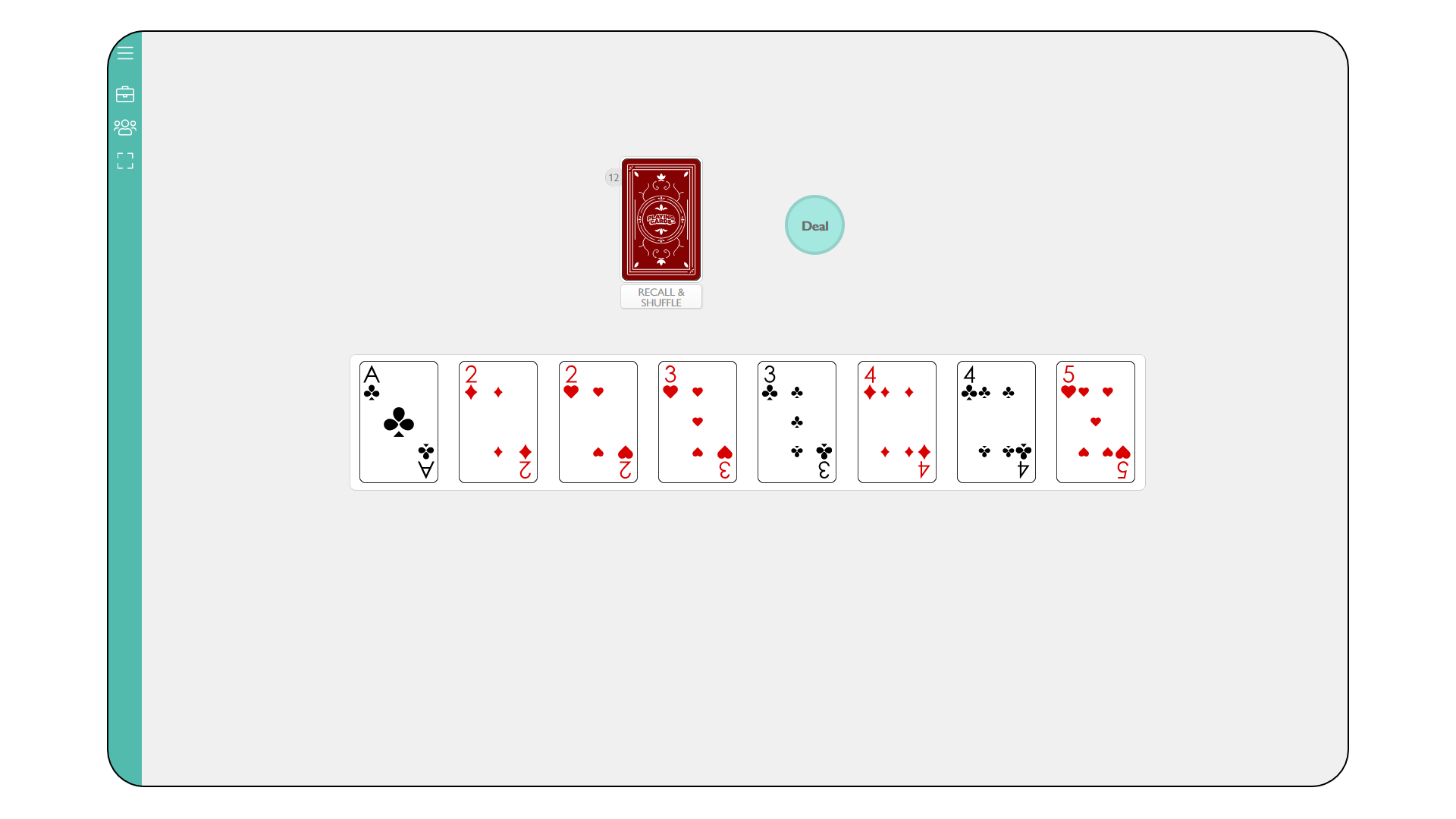Playing Online
The Miro Board
The easiest way to play the Locked Room Murder Mystery Game is to copy the miro board template, and then follow these steps:
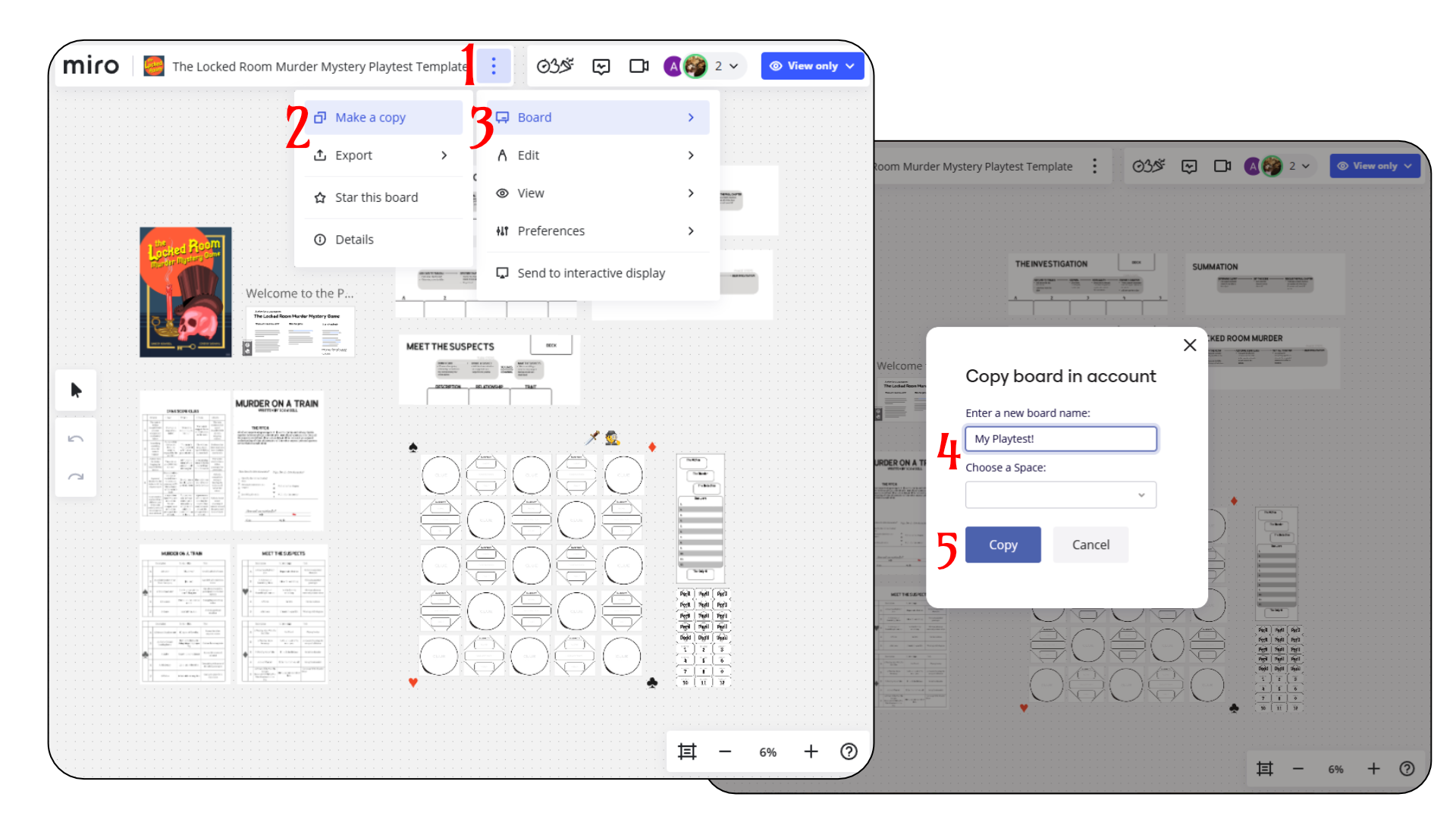
- Click the 3 dots
- Click Make a copy
- Click Board
- Name your new board
- Click Copy*
- Click Go to board
*If you’ve used miro in the past and are on the free version, it might shout at you about going over the limit of boards. Don’t worry! It doesn’t delete anything, it just makes your oldest board read-only
Once you’re in, there is some guidance on the board for how to use it, but reach out if you get stuck somewhere! Miro is often a pain but it’s free and does most of what we want it to do to play games like this. It includes everything you need to play except for a deck of cards. You could have one player draw all the cards and announce what they are - make sure they make a deck of only A-5!
PlayingCards.io
You can also set up a room at playingcards.io. Here’s a very simple version of it contained in a .pcio file you can import into a custom room on that site. Simply click “start blank room”, then hit the briefcase in the left pane, then click “room options” in the right pane and click the “import from file” button.